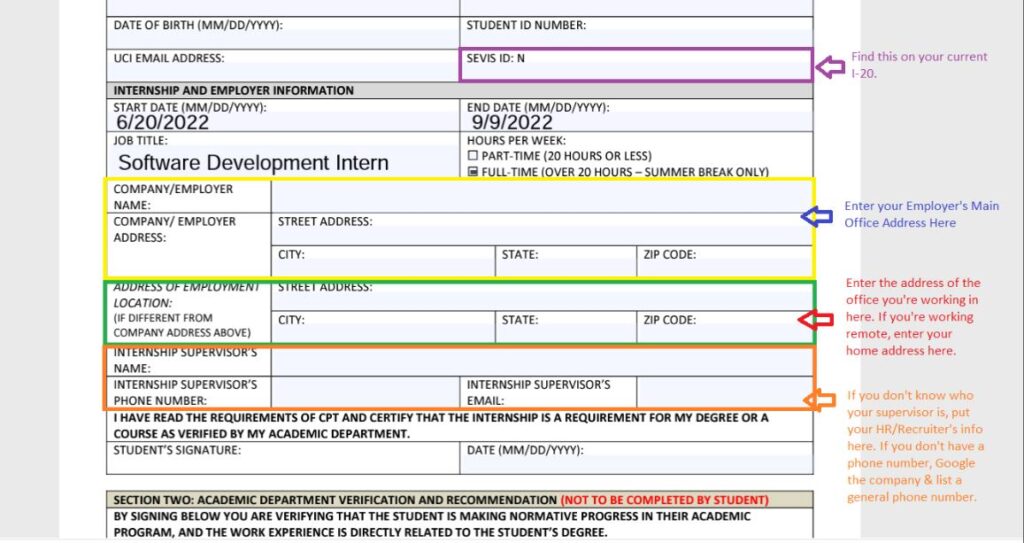IMPORTANT NOTE: This page has been updated for the CPT Review Process for Summer 2024. CPT Review for Summer 2024 takes place in the Spring 2024 quarter and cannot occur before then due to federal guidelines for international students. Please see International Center’s CPT page for more information.
Updated: April 1, 2024
ATTENTION: CURRENT MCS, MSWE, MDS INTERNATIONAL STUDENTS (Class of 2024):
Information on this page is for the CPT review process that will take place in Spring 2024, in preparation for Summer 2024.
This only applies to international students who need CPT work authorization for Summer 2024. Domestic students do not need to apply for CPT.
The CPT review process begins in the Spring quarter. We are unable to review or approve any CPT applications during the Winter quarter because we cannot enroll students in Summer Session CPT Courses until the Spring quarter. We thank you for your patience.
During the Winter quarter, we encourage you to review all CPT information available to you below and on the UCI International Center’s CPT page.
To minimize delays during the CPT review process in Spring, please take the time now to verify that your offer/CPT letter from your employer meets all criteria listed on that page prior to starting your CPT application. In addition, MCS, MSWE, and MDS staff will be enrolling students into their respective CPT summer courses, so you DO NOT need to self-enroll in summer courses for the purposes of CPT review.
Lastly, we will be co-hosting CPT Information Sessions with the International Center specifically for MCS, MSWE and MDS students on Thursday, February 29, 2024, at 10:30 am, and Thursday, April 18, 2024, at 11:00 am. Please register in CODE and make plans to attend in person at DBH 6011 or via Zoom. We understand this can be a confusing process so these information sessions will be the best time to help you prepare for your application and get your questions answered by an IC advisor.
APPLYING FOR CURRICULAR PRACTICAL TRAINING (CPT)
It is the responsibility of MCS, MSWE, and MDS International Students (F-1) to review the information provided by the UCI International Center on CPT, including eligibility criteria, timeline to apply, and how to prepare and submit your applications.
The CPT Review process is 100% online. Please see below for step-by-step instructions and ensure that your application meets ALL requirements. There will be NO EXCEPTIONS made to any of the requirements. Any errors you have may cause delays during your CPT approval process, which may also affect your application for a Social Security Number/Tax ID.
CPT FOR SUMMER INTERNSHIPS
To determine your eligibility for CPT for Summer Internships, please review all information provided by UCI International Center on F-1: Curricular Practical Training (CPT). If you are eligible for CPT, you may proceed with the CPT review process, summarized below. This review process is mandatory for MCS, MSWE and MDS international students who have secured summer internships. Once a member of the Career Development team has reviewed and approved your CPT application documents, you may proceed with the next steps as outlined by the UCI International Center.
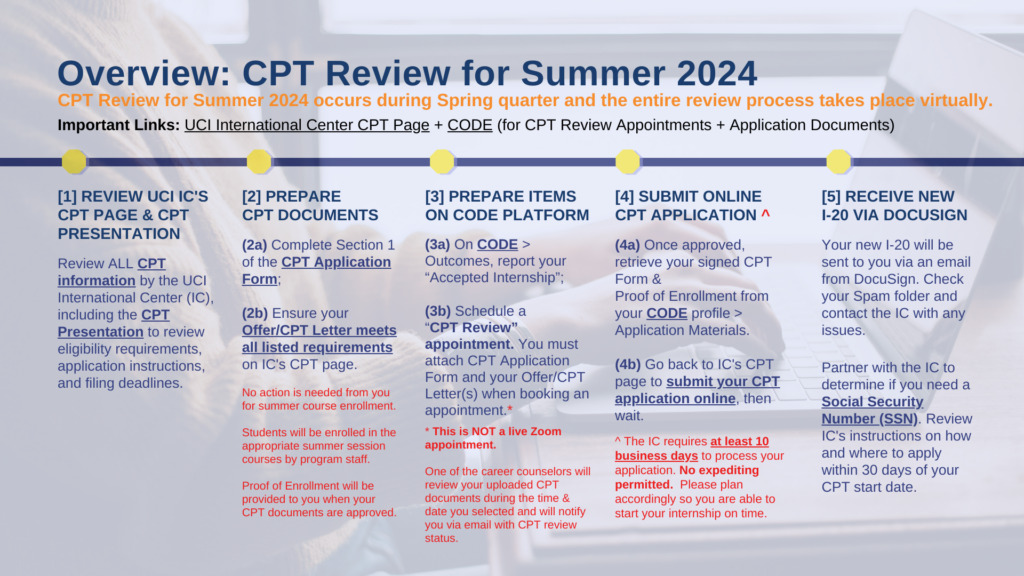
Before you begin, here are two (2) important links for the CPT Review Process:
- UCI International Center CPT Page (for CPT Processing Instructions & Application Portal)
- CODE (for CPT Review Appointments and completed Application Documents)
[1] Review CPT Information on UCI International Center’s page
- Complete CPT Online Tutorial to learn about eligibility and application requirements.
[2] Prepare CPT Documents
[2a] Complete CPT Application Form Section 1, AND
[2b] Verify that your Offer/CPT Letter meets all requirements listed on the International Center’s website
Tip: If you received two (2) letters, i.e. one offer letter and one supplemental CPT letter, please combine the two (2) letters into one (1) single PDF.
[3] Prepare in CODE
[3a] In CODE, on your Home or Profile page, enter Internship Information:
- On the Home screen, click on Internship > + Report Experience
- Select Accepted Internship
- Input information and hit Submit
Reminder: The Career Team will only review your CPT documents if you have entered your Accepted Internship in CODE. Please do not skip this step!
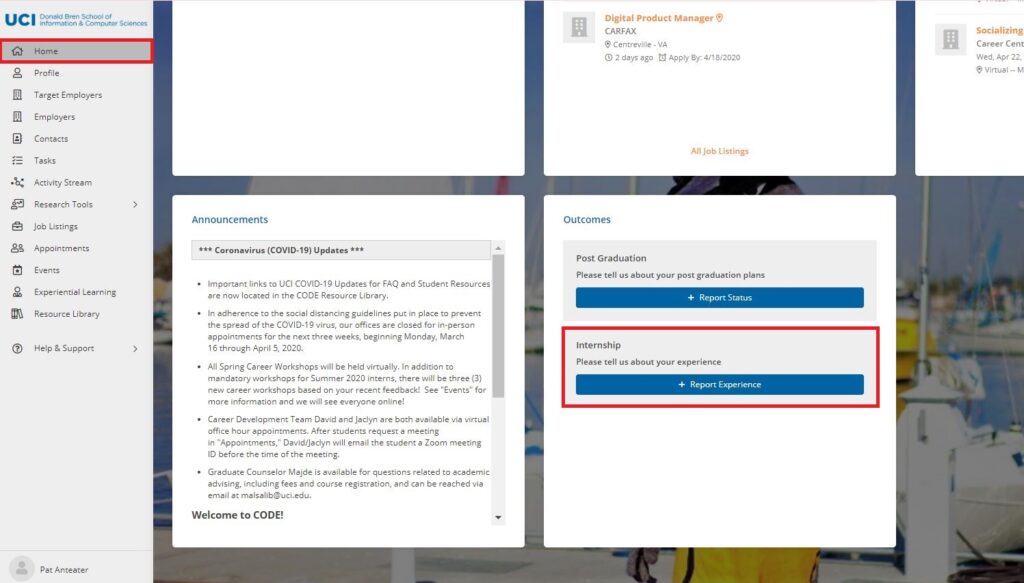
[3b] In CODE Appointments, request a CPT Review time slot with one of the Career Counselors to receive approval signature on your CPT Application form and your Proof of Enrollment for your Summer Session courses***:
- On Appointments screen, click on Appointment Type and select CPT Review
- Click on a time block and click Book Appointment
- Select an available 15-minute time slot and upload the following documents as attachments:
- Offer/CPT Letter with all requirements
- If you received two (2) letters, i.e. one offer letter and one supplemental CPT letter, please combine the two (2) letters into one (1) single PDF
- CPT Application Form with Section 1 completed, e-signed and dated
- Your e-signature must be a “wet” signature, meaning it must be a handwritten signature
- Tip: In Adobe, go to Tools > Fill & Sign function to draw/sign your CPT Application Form (see here for a tutorial)
- Offer/CPT Letter with all requirements
- Click Book Appointment to secure your time slot ***
- The Career Counselor will review your CPT documents on the date and time of the CPT Review appointment you selected
-
- *** Please note this is NOT a live Zoom/virtual appointment and you will NOT need to be present during the time you reserved.
- This step is to reserve a Career Counselor’s time to review your CPT documents at the time you requested.
- If there are any issues with your documents, your Career Counselor will email you with further instructions. To prevent delay, make sure that your documents meet all requirements (Step 2b) and you have entered your internship information on CODE (Step 3a).
- If there are no issues with your documents, please proceed to Step 4a.
-
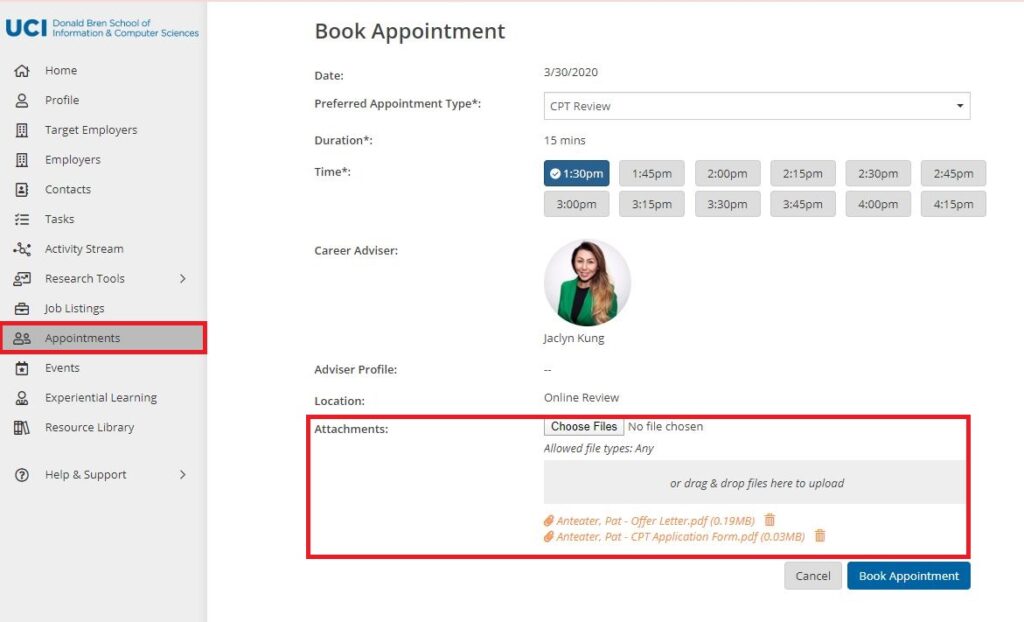
[4] Submit CPT Application online
[4a] In CODE, retrieve new CPT documents after 24-48 hours following the time of your CPT Review appointment:
- On the Profile screen, go to Application Materials
- Under Other Documents, you will now see:
- Your Offer/CPT Letter
- CPT Application Form with Section 2 completed and signed by the Career Counselor
- Your Proof of Enrollment for Summer Sessions I and II
- To view and download each of the documents, click on the ellipsis (⋮) and select View Other Documents.
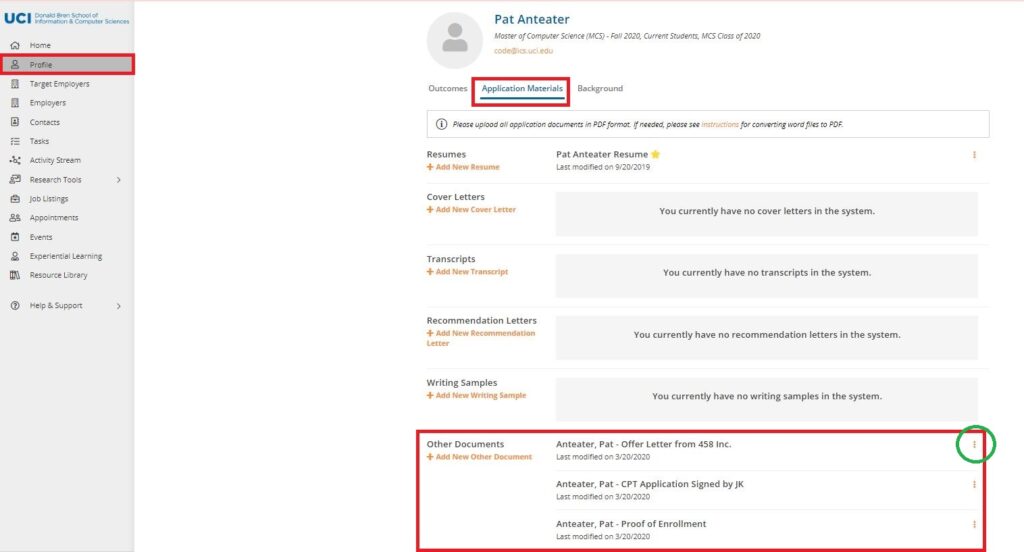
[4b] Submit CPT application on UCI International Center’s website at least 14 business days before your projected internship start date:
- Go to the CPT Application portal on the International Center’s website to submit your application online and upload the required documents, correctly and completely.
- Deadlines to submit CPT applications to the International Center vary depending on your CPT/internship start date.
- Please note that the IC requires ten (10) business days, at the minimum, to process your CPT application. If your application is incomplete or incorrect, your application will be denied and the International Center will email and ask you to redo the entire application. This will restart the clock and may cause further delay.
- We recommend you submit your CPT application to the International Center at least 14 business days before your internship start date to ensure that you are able to start working on the first day of your internship. For example, if you want to timely start your internship on June 24, 2024, you should submit your CPT Application to the International Center by June 4, 2024 to allow ample processing time or potential delays.
[5] Await CPT Processing for new I-20 from UCI International Center
- The IC requires at least ten (10) business days to process your CPT application.
- If your application is incomplete or incorrect, your application will be denied and your application will need to be re-submitted with updated information for processing. This restarts the clock for ten (10) business days.
- The successful submission of your CPT application will result in a new I-20.
- Your I-20 will be sent to you electronically via an email from DocuSign. Please check your spam or junk folder.
- This new I-20 will show your CPT information listed on page 2.
- Contact the IC directly if you do not receive your I-20.
*** APPLYING FOR SOCIAL SECURITY NUMBER OR INDIVIDUAL TAXPAYER ID ***
If you have not worked in the U.S. prior to your summer internship, please visit International Center’s website to determine your eligibility and see how to apply for a Social Security Number (SSN) or an Individual Taxpayer Identification Number (ITIN). If you already have an SSN that you’ve obtained for on-campus employment or otherwise, you do not need to apply again. You only need one SSN while living and working in the U.S.
F-1 students on CPT are advised not to apply for an SSN more than 30 days before your CPT start date. For example, if your start date is June 24, 2024, the date you should start applying for an SSN is on or after May 25, 2024.
During the SSN process, international students must work directly with the local Social Security Administration Office. UCI, the IC, or MCS/MSWE/MDS are not agents of or affiliated with Social Security Administration (SSA) Offices. International students are encouraged to keep checking the following sites for updates:
- UCI International Center Social Security page
- US Social Security Office – Documents you need for SSN Application
- US Social Security Office – Local Office Locator
- Reminder: UCI IC recommends the Mission Viejo SSA office, but you can also consider the SSA offices located in Garden Grove and Westminster as well. Please note you should only submit one (1) SSN application to one (1) SSA office of your choice.
FREQUENTLY ASKED QUESTIONS (FAQ)
When can I start and/or my internship in Summer 2o24?
Pending approval for CPT work authorization, MCS, MSWE and MDS international students’ summer employment dates may begin on or after Monday, June 17, 2024 and end on or before Friday, September 20, 2024.
These dates are firm and final, and they are only applicable and available to MCS, MSWE and MDS students for Summer 2024. Since your CPT approval is contingent upon your enrollment in your program’s corresponding CPT summer course(s) with these start/end dates, no other exceptions can be made or accommodated.
Where do I find the CPT Application Form?
You can find the CPT Application Form on the UCI International Center’s website.
How do I enroll in my summer internship course? I need my Proof of Enrollment for my CPT application.
No action is needed on your end to enroll in the summer courses. You will be enrolled automatically by the program’s staff before the start of Spring quarter. The Career Counselor who reviews your CPT documents will provide you with the Proof of Enrollment that you will need to submit to the International Center upon completion of your CPT documents. It will be uploaded to your CODE Profile under “Application Materials” tab > “Other Documents” section, along with your other CPT documents.
I don’t see any CPT appointments in CODE, what do I do?
CPT Review appointments begin on Monday, April 1, 2024, at 1:30 pm. You may not see any open appointments because CODE appointments populate EXACTLY 2 weeks prior to the appointment date and time. For example, if you want to book an afternoon appointment on Tuesday, April 2, you will see all the available appointments for Tuesday, March 19 between 1:30 pm to 4:00 pm.
Career Counselors will have 15 minute CPT Review appointments in the afternoons every week through June. The remaining office hour blocks are reserved for career workshops and other career coaching appointment needs – please be considerate of others and DO NOT select other types of appointments for CPT review. The Career Team will be reviewing CPT all throughout the Spring quarter and into the Summer months per individual students’ needs.
Again, please allow the Career Counselor 24-48 business hours following the time of your CPT Review appointment so we can upload your documents into your CODE profile. From there, submit your application and materials to the IC CPT portal, and the IC will take at least ten (10) business days for processing. Please plan accordingly.
I need help with the CPT Application Form – where can I find my SEVIS ID number and what do I put for the address or supervisor’s information? What if I don’t know? What if I’m working remotely?